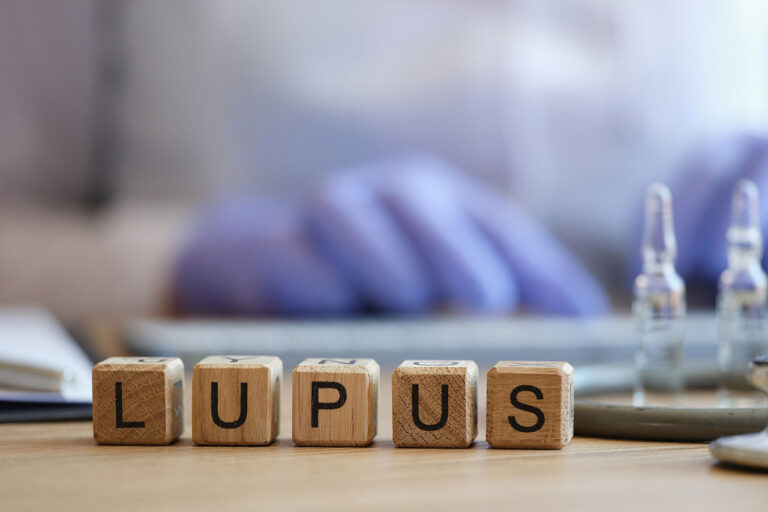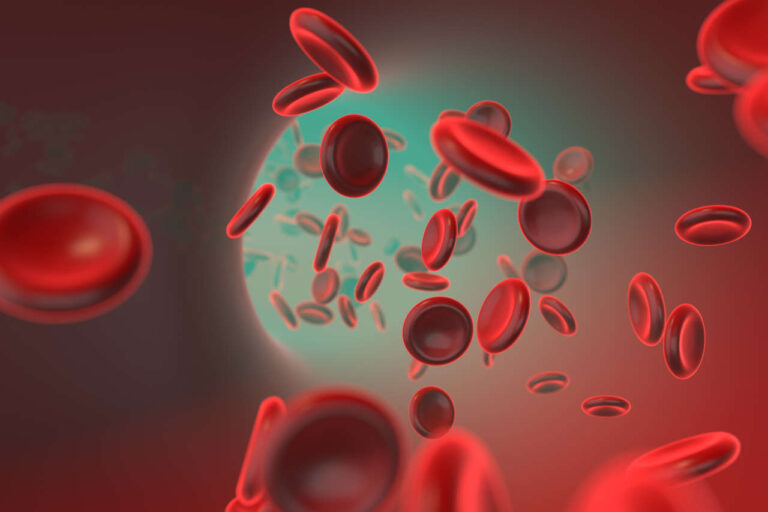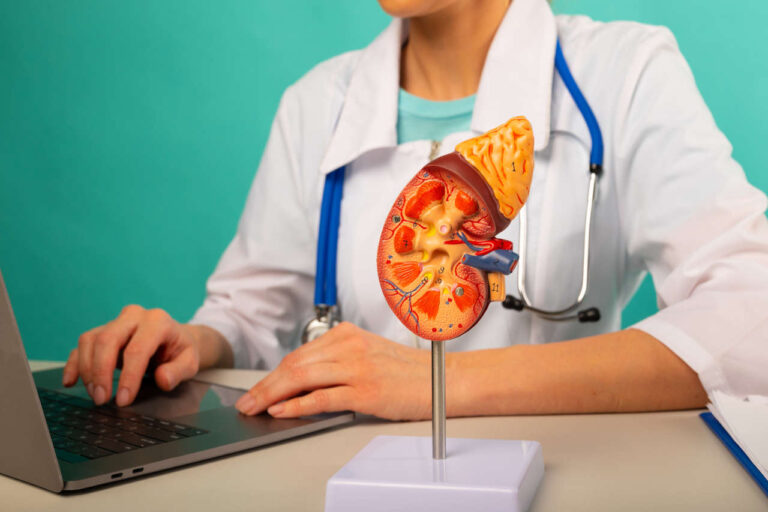IVIG, or intravenous immunoglobulin, is a type of medication given to patients who lack an optimum level of antibodies in their bodies. Registered nurses administer this solution intravenously.
Get IVIG Copay Assistance
Speak to a SpecialistThe Curlin pump is one way to administer IVIG solution. To use this device, proper guidance is necessary to ensure that the patient receives the complete dosage regimen.
What Is a Curlin Pump, and Who Needs It?
A Curlin pump is a medical device that delivers controlled amounts of fluids, medications, and nutrients like IVIG directly into a patient’s bloodstream.
Curlin pumps are often used in home settings to provide patients with comfort and convenience while receiving their medication or nutrients.
How To Use a Curlin Pump
For detailed instructions on how to use the Curlin pump, please refer to the Curlin pump user manual.
Before You Begin
Before you begin using a Curlin pump, there are a few essential things to do:
- Ensure that the Curlin pump has enough battery power. You will get information regarding the battery power on the monitor when you turn on the pump.
- Check that the pump is set to the correct medication volume and delivery rate before administering. The device will show all this information just before the start of infusion.
- Look at the label for the medication bag. Verify all the patient information and medication information. Also, verify the details on the monitor with the prescribed orders.
Setting up the Curlin Pump and Loading Infusion Tubes
- Gather the patient’s IV medications. Check the patient’s name, DOB, and medication rights.
- Next, Hold the pump in front of you. Face the top of the pump towards yourself.
- Notice the sign where it says lift to open.
- Pull the latch up to your right to open the door.
- Look for the blue arrow on the right side near the door hinge and insert the blue tubing guide there.
- Now, find the yellow arrow on the left side and insert the yellow flow stop. Before inserting the yellow flow stop, be sure to remove the breakaway tab by twisting it off
- Close the hinge securely by pushing it down. Make sure the latch is fitted correctly.
- The pump will not work if it is not loaded correctly.
Pro Tip: Do not push the blue tubing or yellow flow-stop too hard, as doing so may disturb the proper flow of IVIG medications.
Get Your IVIG Dose
At-Home InfusionTurning on the Curlin Pump
- Turn on the pump by pressing the blue ON/OFF button. The display should light up and show the current settings.
- After the pump is turned on, it will reveal the essentials like battery power and perform necessary maintenance to find any errors.
- After that, there will be two options: “Program” and “Library.” Choose “Program” with the help of the UP/DOWN arrows and press the YES key.
- Next, there will be options for “New Program” and “Repeat Rx.” You will choose “Repeat program.” If setting the pump for the patient for the first time, you should select the “New Program” and enter all the information related to dosing, time, rate of administration, etc. (AmeriPharma® already sets up the program upon delivery to the patient and the program will be locked with a code.)
- There will be two more options, “Continuous” and “Variable.” By default, “Continuous” is selected. However, you should choose “Variable” at the start of the infusion. This will automatically change the rates at the set intervals. Look below for further guidance about the different modes.
- If you have done everything right, the display will go through the patient’s routine medicine instructions to confirm before beginning administration.
- Press YES to navigate to the final window. Now, you will prime the tubing or start the medications. You may prime the line before putting the infusion set into the pump.
Priming the Curlin Tubing
- Before starting the infusion, you have to prime the tubing. The purpose is to remove the air so it may not enter the patient’s circulatory system.
- There are two ways of priming the IV tubing.
- One is by gravity, where you tilt the bag of medications and allow them to flow through the tube to remove the air. This method is not recommended as the IVIG solution is thick and cannot flow freely.
- The other method is to use the Yellow/Green PRIME button on the bottom left of the pump. When you press and hold this button, it will start pushing the solution through tubes.
- Release the PRIME button when you see fluid start oozing out. The monitor will ask you whether you want to prime again or exit.
- Press YES when you are done priming and exit.
- Now you are ready to use the pump to deliver infusions.
Delivering the IVIG Solution to the Patient via Curlin Pump
- Attach the Curlin tubing to the IV catheter on the patient.
- Press the RUN/PAUSE button to start the infusion.
- Again, check all Curlin pump settings, including volume and delivery rate, to ensure they are set correctly before administering medication.
- Monitor the pump closely during administration. Check for any signs of malfunction or changes in rate or volume delivery.
- When the device has finished delivering medication, it will sound an alarm indicating that infusion has been completed. Stop it with the help of the RUN/PAUSE button as needed.
- You can change the medication bag and then resume again or turn off the pump using the ON/OFF button. If there is overfill, please start infusion again by hitting program – continuous mode. This should be set at the maximum rate for that patient to finish the remaining amount.
- Disconnect the Curlin pump from the patient and flush the line according to orders. Take the Curlin tubing out of the pump. Discard tubing and medication as appropriate.
Pro Tip: For priming, ensure the tube is not connected to the patient and all the clamps are opened.
Can IVIG help?
Free IVIG Treatment InfoDifferent Modes of the Curlin Pump and How To Use Them
There are different modes to operate a Curlin pump. They allow you to deliver medications/fluids to patients at variable rates and times.
These modes are called “Variable” and “Continuous.” You can select between them at the start of the infusion or during the infusion through the OPTIONS settings when you pause the infusion.
Variable Mode
- You should select this mode at the start of the infusion.
- This mode allows the nurse to administer the medications at different speeds.
- This mode also allows multiple infusions at multiple times for different time increments and will change automatically.
Continuous Mode
- This mode is usually selected while you are reaching the end of the infusion. This is done when the total volume runs out due to overfill. For example, if a pump is set to infuse 600 ml but contains 630 ml, the pump will need to be set to continuous mode at the highest rate for the last 30 mls to be infused.
- Continuous mode allows the IVIG medications to be administered at a uniform rate.